Build a Super News Ticker with Gmail
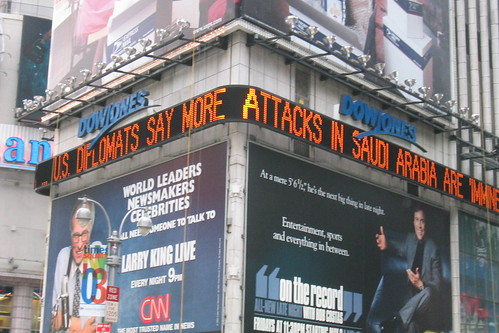
NYC Times Square - Motron by Wallyg
One of my favorite sights in New York City is the Dow Jones news ticker in Times Square. It's known as the zipper and is over 80 years old. Edelman's primary New York office is across the street so whenever I am on on the way or out of the building I get a quick update on what's happening.
Using Gmail's Web Clips feature you can re-create the same experience on your computer. Since I use Gmail as a database and notetaking tool (a substitute for apps like Evernote, Yojimbo or Devonthink), I always have it running in a tab. Whenever it's active, Web Clips keeps me in the know and helps me manage the Attention Crash.
The trick to Web Clips however is to think about how you consume information and configure it with RSS feeds that are really useful. Here are five that can help you track news and memes...
- The New York Times Home Page - my go to source for news (RSS)
- Digg Home Page Direct Links - converts the Digg home page into direct links (RSS)
- Top Trending Topics on Twitter - a real-time view of the most popular microblogged words (RSS)
- Techmeme Firehose - All stories that make it to Techmeme (RSS)
- Google Trends - A Yahoo Pipe mashup with direct links to the hour's top 100 searches (RSS)
The rest of my feeds are in Google Reader. When all is said and done here's what it looks like. What's in your Web Clips? How do you keep up with the news and memes?








 Young Urban Professional
Young Urban Professional
Reader Comments (14)
I also advice to companies to add an RSS from twitter search that contain the name of their company. That way, they'll be able to track what people are saying about them on Twitter.
Is there a way to stop the sponsored links?
Thanks.
Hadn't begun customizing/utilizing this feature until I read your article.
Do you know if there are any gadgets/scripts that will make these clips scroll or change on a timer a la the Time Square ticker?
Cheers,Benjamin